Protect yourself by modifying your web browser's internal security settings...
In
our example we will be changing it to CloudFlare's servers e.g.
Preferred 1.1.1.1. and Alternate 1.0.0.1 - Below you will see what you
need to change to begin...
Now
that you have made the necessary changes, we will now start with your
web browser's security settings in order to modify and accommodate the
correct protocols.
We will be using Google Chrome, Vivaldi , Opera, and Microsoft's Edge browsers as our main examples as they are all Chromium based...
To make the changes, type in the following command in the URL editbox at the top of your browser:
Chrome://flags - Opera://flags - Edge://flags - Vivaldi://flags
The following page will now present itself...
You need to type in each of the following hash tags to find the appropriate setting:
- #enable-quic
- #enable-tls13-early-data
- #dns-over-https
- #edge-tracking-prevention, MS Edge browser ONLY!
You
may be asked to restart or relaunch the browser after each setting you
have changed. Unfortunately Google Chrome, Opera, and Microsoft Edge
does not yet support the ESNI encryption protocol, except for FireFox
which supports all the protocols. Keep checking after each browser
update to see when it becomes available.
After making the appropriate changes
to your browser's security settings, you must now test your web browser
and see if it's working.
Click on the following link to navigate to CloudFlare's test page:
CloudFlare - Browser - Test
You should get the following results...
Now you're mostly protected against the prying eyes of hackers and intelligence services all over the world...
...Only
FireFox(for now) will be able to give you full security and encryption
on your internet network connection from your browser to each and every
website you visit.
But you must
remember, if the website you visit does not support these protocols,
then there is nothing to protect you even with all of these changes
made!
SSuite Office supports all of the above security protocols... DNSSEC - TLS 1.3 - QUIC - ESNI
...with us you are completely safe and secure!
...with us you are completely safe and secure!
*************************************************************************************************
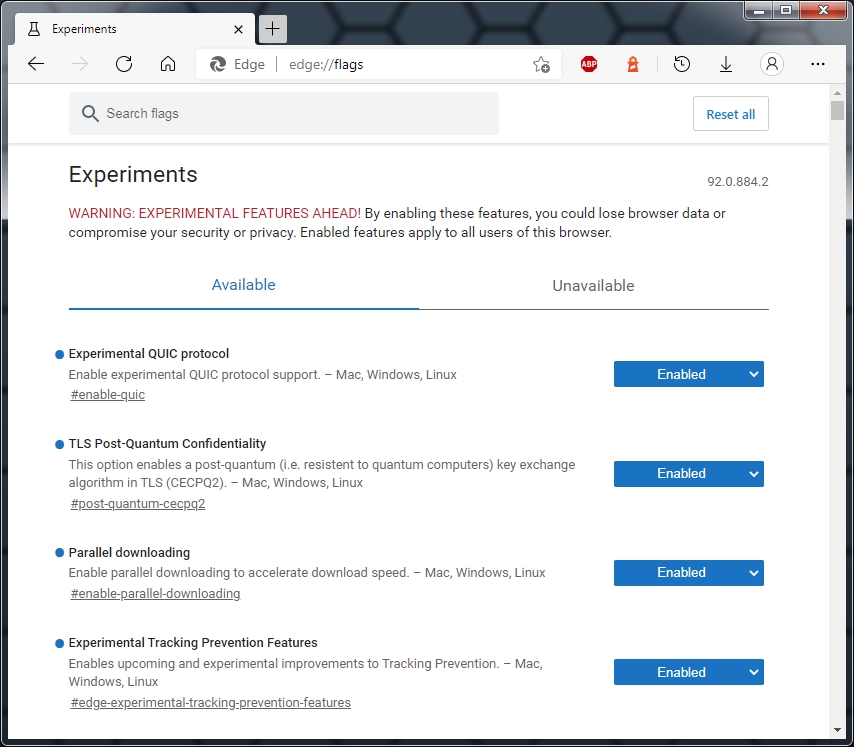
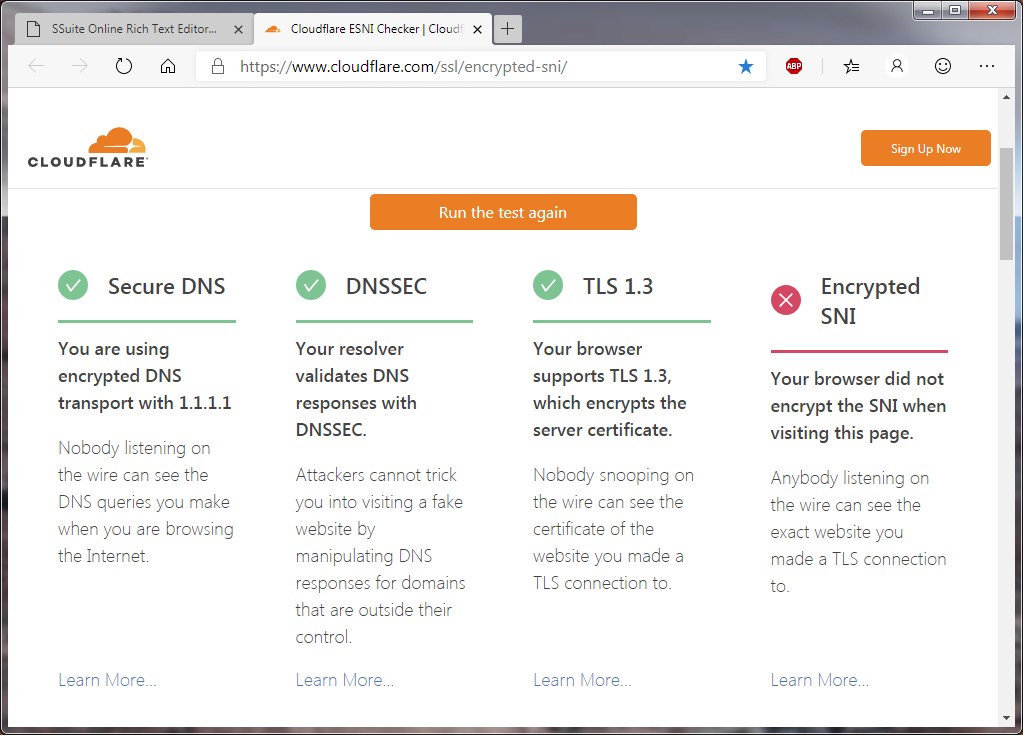
No comments:
Post a Comment