How to get things done with PWAs and bypass all AppStores completely...
PWA? What is that again?
A PWA or Progressive Web Application is a
mobile/desktop optimized website that has features of a native
application. This means it looks like an app, can be used just like an
app, even though it's a website. So you don't even have to go to an
AppStore to use or install a PWA! ...Incredible!!
Now
you can simply place a PWA enabled website/app on your desktop or
mobile device via Google Chrome 70+ or the latest release of MS Edge
browser 77+ (Chromium based) and always have it ready to run with just
one click, just like a native application. The PWA does without typical
browser elements, e.g. URL bar and navigation - as soon as you open it
for the first time directly from your desktop or mobile device.
PWAs for the Chrome/FireFox browsers for Android
smartphones were already supported at the beginning of 2017 and later
activated as standard. Users of Windows 7/8/10 desktop PCs first had to
wait a little longer. Only with Chrome 67 could PWAs be installed and
used via desktop. With the current versions of Google Chrome and MS
Edge, it is now also activated by default.
You can now download and install the latest MS Edge browser (Chromium Based) for Windows 7, 8, and 10... Click Here to Get It!
How to install a PWA under Google Chrome or MS Edge:
Since PWAs are not declared as such in the
browser, you don't know at first if the visited website is a PWA or not.
Nevertheless, it is very easy to find out. While you are on a website,
you simply call up the menu (three points at the top right) of Google
Chrome 70+ or MS Edge 77+.
With MS Edge:
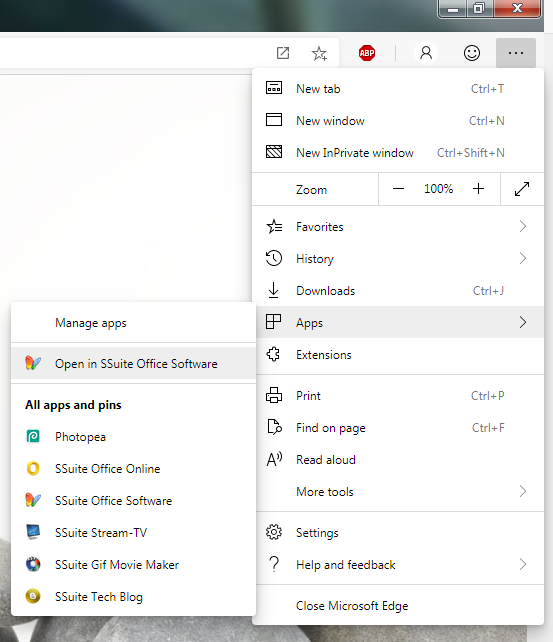
...Or alternatively when a PWA is detected it will display the following notification...
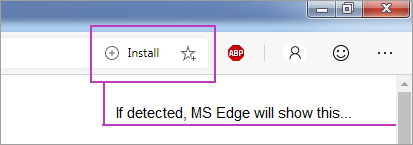
With Google Chrome:
If you find the entry "Install XYZ" in the menu, then the website is a PWA.
If you find the entry "Install XYZ" in the menu, then the website is a PWA.
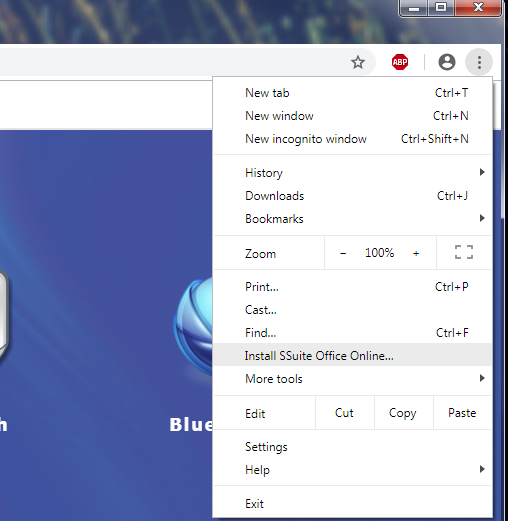
After you have "installed" the PWA, it appears as
an icon on your desktop, taskbar, and/or start menu just like a native
application. With a single click you call it up and you will see that
the controls described above such as URL bar and navigation are no
longer visible.
Furthermore, the PWA is even more deeply integrated into
your operating system to allow you for example the offline mode or via
online push notifications.
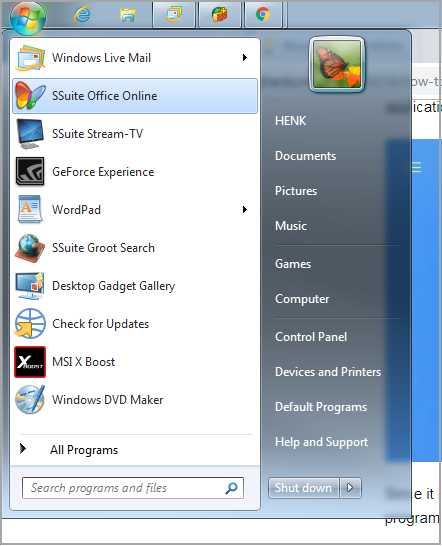
The magic that is PWA software:
The "native feel" is key to PWAs, and proponents
seek to get to the point where a PWA feels just as snappy as its native
cousin, and does not necessarily need an internet connection or a
visible browser window in order to function.
While PWAs can also be found masquerading as
Windows apps in the Microsoft Store (and are launched by Redmond's Edge
browser although do get named correctly in Task Manager), the Google
approach bypasses the need for a shopfront. Which is something we at
SSuite Office really appreciate!
Similarly, Apple
quietly added support to its Safari browser, although has been a tad
reticent about it. After all, it is possible to pin a PWA to an iOS
homescreen, bypassing the AppStore. Kind old Apple has, of course,
slapped a bucketload of restrictions on the tech, making native apps a
better bet. For now...
Linux and Mac Chrome users will be able to join
their Windows 7/8/10 and Chrome OS chums in Google's idea of PWA once
version 72 of Mountain View's browser makes an appearance later this
year.
And here you will find what you've been looking for...
...Our own FREE PWA software implementations:
- SSuite Software - Our website
- SSuite Stream-TV - Streaming online entertainment
- SSuite Office Online - Online Office Suite
- SSuite Technology Blog - Technology Blog
- SSuite Gif Movie Maker - Create Gif animations from any video file
- SSuite Blue Velvet Editor - Full featured word processor for any device
- SSuite Groot Search Engine - Groot internet search engine
- SSuite Fandango Desktop Editor - Full featured desktop word processor
- SSuite Scaramouche Touch Editor - Simple text editor and note maker
- SSuite Basic-Math Spreadsheet - Simple spreadsheet for all budgets and calculations.
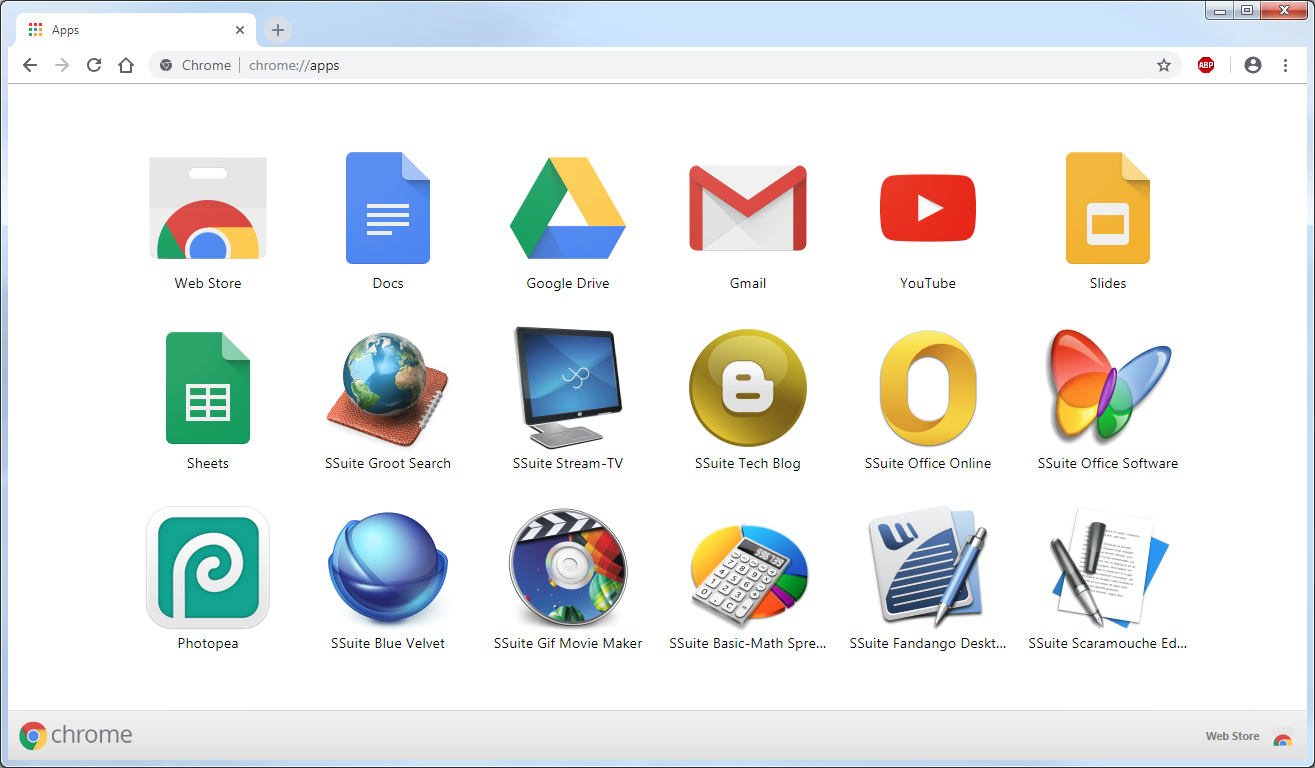
Just FYI: We are the first in the world, again, to have created a full PWA office suite!
...as far as we know...
...as far as we know...

Here is a quick tip about Progressive Web Applications:
To manually update a PWA (Progressive Web Application) - just clear your web browser's App history...
To manually update a PWA (Progressive Web Application) - just clear your web browser's App history...
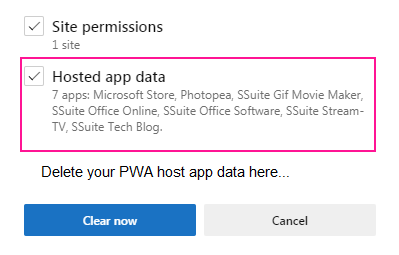
...Then start the PWA again and it will update itself to the latest version or edition, nice and easy!
****************************************************************
No comments:
Post a Comment